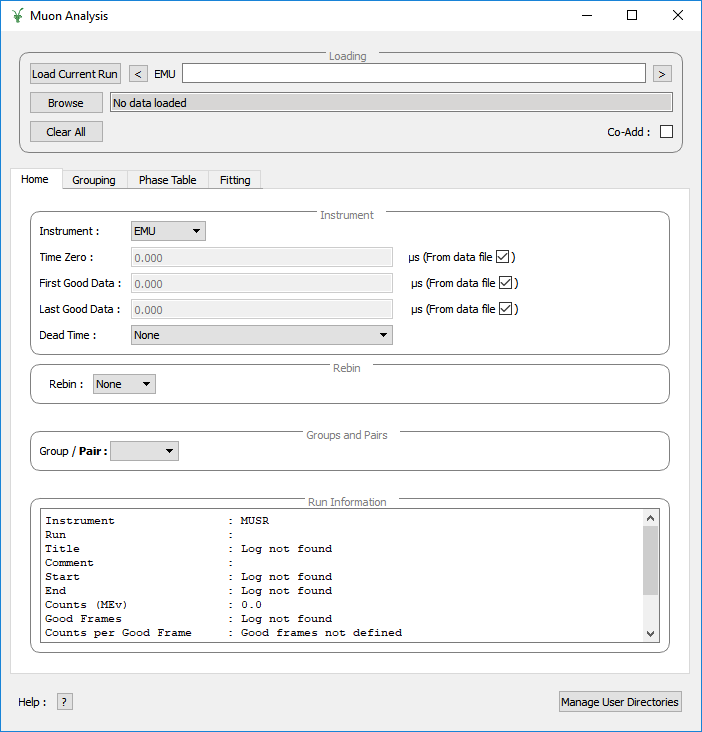
Table of Contents
This interface is used to analyse the time domain data collected on Muon instruments. The interface can be accessed from the main menu of MantidPlot, in Interfaces → Muon → Muon Analysis. For sample datasets, please visit Muon - Downloads.
The loading section is used to load data as well as to specify what the current runs of interest are.
Run selection box This takes a comma seperated list of run numbers for the GUI to load. A range be specified with a dash. For example 62260, 62270-3 will load 62260, 62270, 62271, 62273. This specifies the runs that are used in the rest of the GUI.
Browse This opens a dialog window that allows local files to be loaded.
Clear All This clears all the data from the current GUI.
Co-Add If selected the runs are added together for improved statistics.
If you have any questions or comments about this interface or this help page, please contact the Mantid team or the Muon group.
Categories: Interfaces | Muon